In last post I talked about how you can quickly replace the default android home screen and theme with fancy iPhone look alike theme. But you must have noticed that free themes comes with limited wallpapers and you may not like the ones which are there in the theme. This can be taken care by downloading cool and free wallpapers for your android using wallpaper apps. These free wallpapers can be used with your HTC, Samsung, Motorola or any other Android phone.
There are two kinds of wallpapers for Android, Image Background Wallpapers and Live Wallpapers. Image backgrounds are the traditional wallpapers which we know and "live wallpapers" are the new type of wallpapers which comes with animation effect and are interactive. I am going to cover traditional wallpapers in this post and I may talk about live wallpapers in some future posts but you can find and download cool live wallpapers from Android market today.
I am covering three of the coolest apps for free Android wallpapers in this series of posts. In this post I am talking about the first coolest wallpapers app and remaining two apps in coming posts.
Best Wallpapers : This is the first coolest app for Android which I am covering in this series of three. Best Wallpapers app is simple and provides collection of beautiful and cool wallpapers. It provides all the necessary basic features which you may need when it comes to searching, downloading and setting wallpaper for your Android. For searching this cool app in Android market use keywords "best wallpapers" and you should be able to find it. When you tap the app from the list then you would see its information as given in screenshot below.
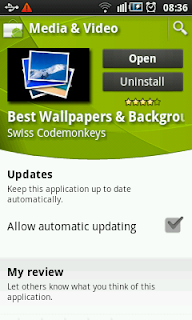 |
| Best Wallpapers in Android Market |
As you can see the title of the application displayed in Android market info is "Best Wallpapers & Backgrounds". Install this app on your phone and you are ready to go. Once installed, tap its icon to launch it and you would see its first screen as shown below.
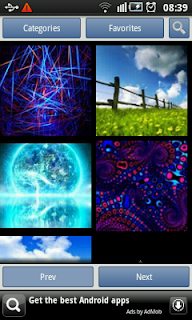 |
| Best Wallpapers - Main Screen |
On its main screen it displays the recently popular wallpapers. You can see more wallpapers of this category by tapping "Next" button. You can always come back to see previous wallpapers by tapping "Prev" button. This is just one of the categories of wallpapers and you can tap "Categories" button to see the list of Categories as shown in screenshot below.
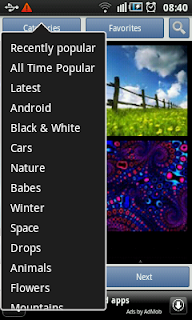 |
| Best Wallpapers - Categories |
As you can see there are many different categories of wallpapers like Cars, Nature, Babes, Winter, Space, Drops, Animals, Flowers, Mountains etc. These category menus allow you to find the wallpapers in those category. For example, the screenshot below displays the cool wallpapers of beautiful flowers.
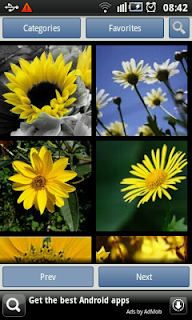 |
| Best Wallpapers - Flowers |
You can see how beautiful these wallpapers are. You can see more flowers by tapping "Next" button at bottom right of the app. Tap the wallpaper you like and it would we enlarged as shown in screenshot below.
 |
| Best Wallpapers - Enlarged |
Here you have two buttons. "Set Wallpaper" button as it's name indicates allows you to set the selected image as your Android phone's wallpaper. But in case if you do not like to set the wallpaper right away even if you liked it because you still want to explore more then you can put it in your favorite list by tapping "Favorite" button. You can see your favorite wallpapers by tapping "Favorites" button from main screen of the app. This would display the list of favorite wallpapers as shown below.
 |
| Best Wallpapers - Favorite List |
From main screen you can tap a search icon to find wallpapers which are not listed in predefined categories menu of the app. For example, you can search for "iPhone" to find the wallpapers of iPhone. This can be very useful if you have already applied iPhone theme using "Adw Launcher" as I explained in my previous post and looking for more cool iPhone wallpapers. If you have not read that post then you can read it here -
How-to apply iPhone theme to Google Android mobile phone using ADW Launcher. Following screenshots shows the the search result of iPhone wallpapers.
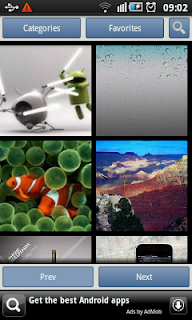 |
| Best Wallpapers - iPhone Wallpapers |
You can see some cool iPhone wallpaper in this search result and you can see more by tapping "Next" button. You can use these iPhone wallpapers along with iPhone ADW theme and can achieve more close iPhone lookalike theme for your Android phone.
Best Wallpapers app provides few settings to fine tune its behavior. Press the menu button of your phone and tap the "Preferences" menu to see the settings as given below.
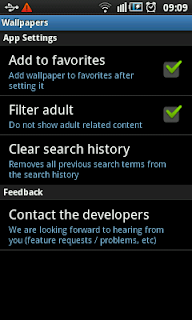 |
| Best Wallpapers - Settings |
"Filter Adult" is specially useful setting and when checked, it filters the adult images and displays the other non -adult wallpapers. "Add to favorites" setting when checked, keeps adding the wallpapers to your favorite when you set those on your phone.
So this brings us to end of this post about first of the coolest three wallpaper apps for your Google Android phone be it HTC, Samsung, Motorola or any other Android phone in market. Don't download app .apk file from untrusted sources. Instead you can download Best Wallpapers app from android market or any of your trusted source and then download cool android wallpapers using the app. In coming posts I would be covering two more such cool apps and you would enjoy those as much as you enjoyed this one. Keep checking back for more coolest Android apps.
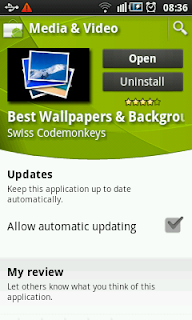
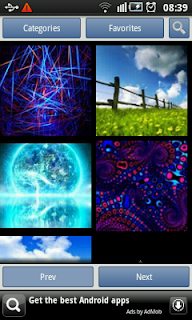
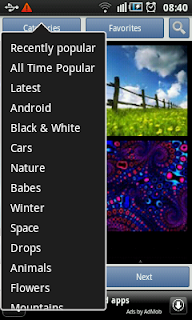
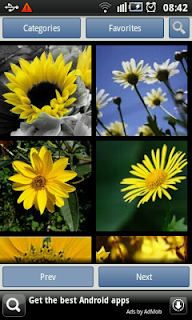


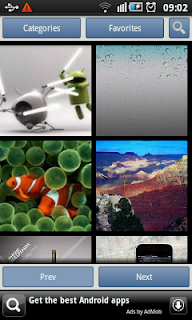
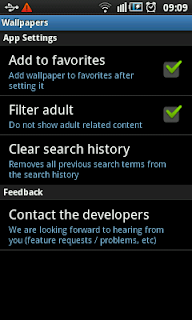


No comments:
Post a Comment