In one of my previous posts I had explained the ways of changing home screen of Android phone using ADW launcher and using ADW themes for giving coolest makeover to your Google Android phone. If you have not read it yet then read it at :
How-to apply iPhone theme to Google Android mobile phone using ADW Launcher . During post of ADW launcher I realized that free ADW themes comes with few wallpapers and Android lovers would need more than that and hence I decided to cover three best apps for downloading wallpapers.
In previous two posts I have covered two of the best apps for downloading coolest wallpapers for your Google Android phone. If you have missed those posts then you can read those at :
Three coolest apps to download free Wallpapers for Google Android phone - Best Wallpapers app and
Three coolest apps to download free Wallpapers for Google Android phone - HD Wallpapers App
In this post I am covering the third and last wallpapers app from this series of three exciting apps for downloading free and coolest wallpapers for your Android.
Zedge Ringtones & Wallpapers : Zedge is cool Android app which is three in one. It allows you to download free and cool Wallpapers, Backgrounds, Photos, Ringtones and Notification sounds. Being three in one app it is very handy because you need not install different apps to download ringtones or notification sounds for your Android phone. The user interface of this application is simple and it provides all the basic functionalities which Android user would need. When you start this app it launches with cool splash screen shown below.
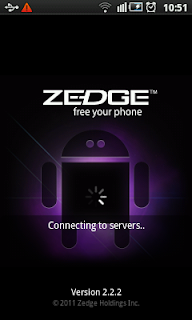 |
| Zedge Ringtones & Wallpapers |
Splash screen displays "Connecting to server" message for sometime and once it connects to the server then main screen of the Zedge app for Ringtones & Wallpapers is displayed.
 |
| Zedge Ringtones & Wallpapers - Main Screen |
Note down the four menu buttons at the bottom of the screen. Downloads menu button shows you already downloaded Wallpapers, Backgrounds, Photos, Ringtones and Notification sounds by you. Favorites menu button shows you Wallpapers, Ringtones and Notification sounds that are marked as favorite by you. More menu button shows more options. Out of more options, FAQ is especially useful where you can read more about Zedge Ringtones & Wallpapers app. Tapping the Wallpapers item from the list takes you to the Wallpapers screen displayed below.
 |
| Zedge -Wallpapers |
You can see cool and beautiful Android wallpaper thumbnails arranged in tile format in screenshot above. There are many exciting wallpapers, backgrounds and photos to choose from. At bottom right corner of each wallpaper thumbnail there is heart shaped icon and you can tap it to mark this wallpaper as your favorite one. It would add this wallpaper in your favorites list. Tap any of the wallpaper thumbnail to enlarge it as shown below.
 |
| Zedge - Fire Skull Wallpaper |
Screenshot above shows the enlarged wallpaper of Fire Skull. Envelope icon at the bottom of Wallpaper allows you to share this Wallpaper with others using email, bluetooth or other sharing mechanisms. Heart shaped icon allows you to mark this wallpaper as your favorite. You can tap the down arrow icon to download this wallpaper and shape of this icon changes as shown in screenshot below.
 |
| Zedge - Setting Wallpaper |
As you can see, when you download the wallpaper by tapping "down arrow" icon then it changes to round shaped icon which is glowing. You can tap this round shaped glowing icon to set the given wallpaper on your phone. If you tap the home icon at top left corner of the screen then you can go back to the main screen of the Zedge Ringtones and Wallpapers app. From main screen you can tap Ringtones list item to go to the Ringtones screen.
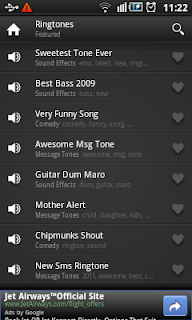 |
| Zedge - Ringtones |
Above screenshot displays the Ringtones screen where you can see the list of wonderful ringtones to download for your Google Android phone. You must have guessed that heart shaped icon at right of each ringtone name allows you to mark that ringtone as your favorite. Tap any of the cool ringtone and you would see following screen.
 |
| iPhone Ringtone for Android phone |
This screen starts playing your selected ringtone automatically. You can hear the ringtone and decide whether you want to download by tapping down arrow icon or you want to send it to someone by tapping envelope icon or mark it as your favorite. As explained earlier you tap here the home icon at top left corner of the screen to go back to the main screen of the Zedge Ringtones and Wallpapers app. From main screen you can tap Notification sounds list item to go for downloading the Notification sounds.
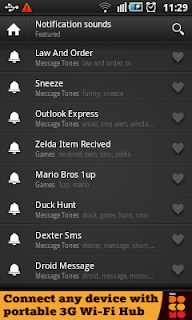 |
| Download Notification sounds for Android |
This screen is very similar to that for Ringtones screen. You can tap the list item on this screen to go for downloading that Notification sound for your Android phone. It would take to the next screen displayed below.
 |
| Download iPhone 4 SMS sound for Android |
This screen too start playing the selected sound as soon as it is launched. You can download the Notification sound from this screen by tapping the down arrow icon.
One interesting thing which we have not seen yet is the search facility of the Zedge app. You can tap the magnification glass icon at the top right corner of the screen whenever you would like to search Wallpapers, Ringtones and Notification sounds for Android.
 |
| Search Wallpapers, Ringtones and Notification sounds |
Tapping the magnification glass brings the search input box where you can enter the kind of Wallpaper, Ringtone and Notification sound you would like to search. For example you may type iPhone to find and download iPhone Wallpapers, Ringtones and Notification sounds for your Android phone. It would display the search result as shown below.
 |
| Zedge - Search result |
From above search result you can tap Wallpapers, Ringtones or Notification sounds depending on what you are looking for and it would display the Wallpaper screen or Ringtones screen or Notification sound screen which is described earlier. This way with Zedge app you can download Wallpaper, you can download Ringtones and you can download Notification sounds which can complement with ADW theme you may be using. You can also download and enjoy these without using ADW themes.
 |
| Car Mount, FM Transmitter & Charger for Android |

This completes the third of the coolest three wallpaper apps for your Google Android phone. You can download and use these wallpapers, ringtones and notification sounds for all android phones, be it HTC, Samsung, Motorola or any other brand in market. You can download this wonderful Zedge app from android market or any of your trusted android app store. Once you install this app, you can start downloading coolest wallpapers, nice ringtones and wonderful notification sounds for your Android. With this app on your Android phone you would never again feel short of wallpapers, ringtones and notification sounds. If you liked any of the posts about cool apps then come back and check again for more best apps for Android.

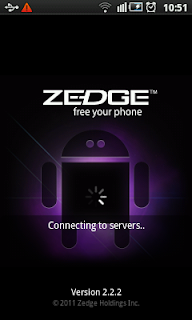




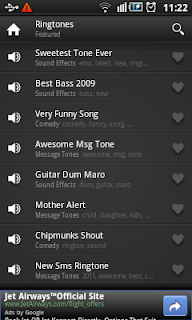

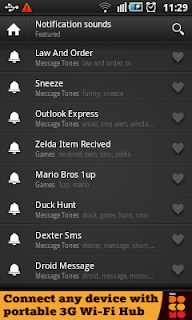






No comments:
Post a Comment